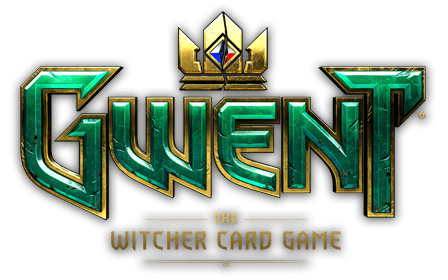 PLAY FREE ON PC
PLAY FREE ON PCIf you’re a viewer, you don’t have to install anything. If you’re a streamer and want to enable GWENT Observer for your audience, here’s how you do it:
Visit the official GWENT Observer page on Twitch.
Click the “Install” button.
You’ll be asked to merge your Twitch account with your GOG.COM account via a pop-up window. If you don’t have a GOG.COM account, you can create one free.
That’s it! GWENT Observer is now installed and ready for use.
Go questions about how Twitch Extensions work? Check out the official Twitch Extension FAQ!